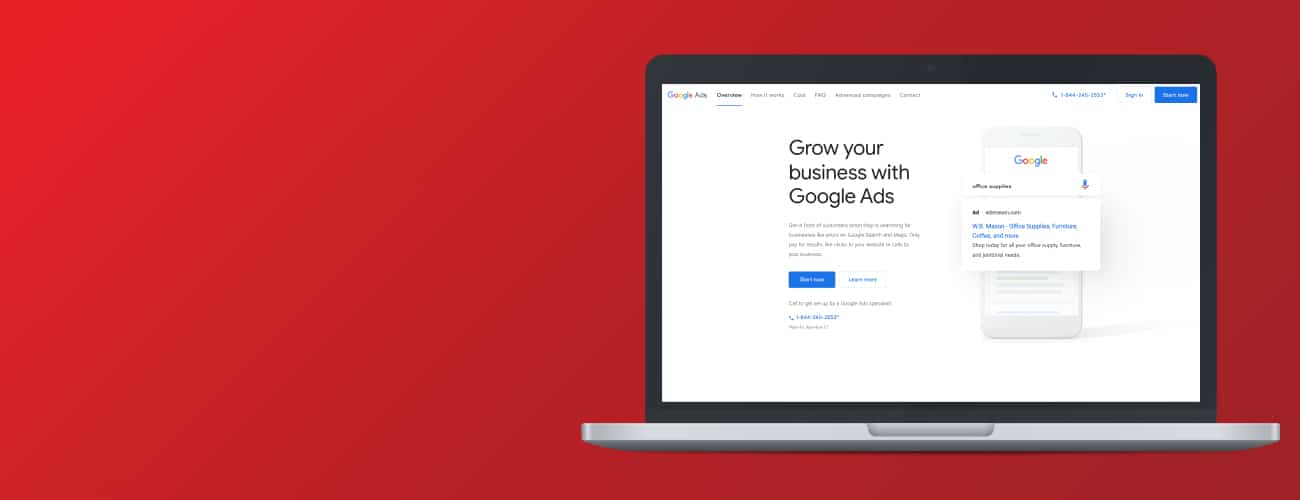
August 30, 2021
How to Fix and Appeal Disapproved Google Ads in 3 Steps
When it comes to Google Ads approvals and disapprovals, they can sometimes get things wrong. Whether it’s a wording choice, keyword issue, or policy violation, sometimes a valid ad gets disapproved, making an appeal necessary.
With Google’s new three-strikes policy for ad disapprovals, it’s never been more important to ensure your ads meet all the proper criteria. Should you find yourself needing to appeal an ad violation, here are a few tips and tricks to help you fix them quickly and efficiently.
Step 1: Find Out Why Your Ad Got Disapproved
It’s no secret that Google is laser-focused on maintaining a great user experience for users, advertisers, and publishers. That being said, it’s usually not that difficult to find out why your ad was disapproved, as there are some general guidelines that apply to all ads:
- Your ad headlines cannot be in all caps
- There is only one exclamation point allowed per ad, and it can only be in the description
- Trademark usage requires special permissions for the ad account
- Dangerous or dubiously legal products or services are expressly forbidden
- Your ads cannot contain broken links or redirects
Trademark policy issues can be a common frustration for many PPC managers, as these tend to be related to word usage. Our own agency has dealt with this with some of our beauty and skincare digital marketing, as certain skincare terms can be flagged for pharmaceutical or health-related content.
It also bears mentioning that ads leading to broken links or redirects almost always get disapproved, usually within a few hours. Depending on the 404 experience, however, there’s still a chance that your ad might work. That being said, it’s always good practice to audit your landing pages at regular intervals, as you want to ensure they’re still working as intended. This also helps to keep tabs on any missing information that might make your products or services appear restricted.
When it comes to dangerous or dubious categories, Google’s stance is pretty cut and dried. However, there’s still a chance that some industries might be flagged by automated checks. Some of the more common flags occur if you’re using keywords in restricted industries, even if your services aren’t on that list. Additionally, demographics targeting, bid adjustments, or exclusions in a restricted industry can also incur a flag.
Step 2: Fix and Appeal Your Disapproved Ad
Once you’ve found the reason for your ad being disapproved, it’s time to get to work fixing it. There are two ways of doing so. You can either:
A. Make edits to your ad, forcing a review. Should you choose to go this route, the following changes should work:
- Changing the path
- Changing the final URL (this can be the original URL if needed, just copy and paste)
- Making a slight adjustment to the ad headline or description
- Adding an asset to the Response Search/Display ad
Keep in mind that changes made to the ads will start them over, so this should only be done if the ad is flagged.
B. Submit an appeal to dispute Google’s issue or verify you’ve made the necessary changes to comply with their policies. Should you opt to do so, hover over the ad status to get that process started. This will give you the option to appeal for current ad group, current campaign, or entire account. Bear in mind that it might take a day or so to hear a final verdict. In fact, even when working with a smaller Google Ads budget, it’s generally best practice to budget at least one to two weeks into your launch plan if you happen to be in a restricted or restricted-adjacent industry.
Step 3: Set Up a Chat with a Google Representative
OK, so you’ve gone through the process of manually appealing or reviewing why your ad was disapproved. Now it’s time to pull in a Google representative to get everything back up and rolling. Thankfully, their reps can be reached pretty easily by chat, phone, or email, and you can make a note if you want them to call you back. Keep in mind, however, that the call back might be pretty late, as it’s not something you can set up a specific time for.
Likewise, make sure to have your ducks in a row once you’ve gotten in touch with the rep, as they’ll ask whether or not you’ve already appealed/edited the ad. You’ll also need the info regarding your ad group, campaign, and any specific product/service info handy, as Google reps won’t know the ins and outs of your business firsthand. They’ll need extra context. Some examples might include language APR rates, third-party verification of your services, and proof that you’re not an employment, credit, housing, or medicinal product/service. Once your chat with Google is complete, you’ll receive a case number that you can quickly reference with specifics if your ads incur another disapproval. This will save valuable time, as you’ll be able to prove to the next representative that you followed the instructions given by the former.
Wanting More Info on How to Manage Your Google Ads? Chat with the Digital Marketing Experts at VELOX Media.
Let’s face it, Google Ads can be tricky, and the stress of dealing with disapprovals or appeals processes can eat up valuable time. At VELOX Media, we work with a variety of clients and businesses to optimize paid digital advertising placements across search and shopping campaigns, and we never miss a beat when it comes to driving results. We know every client’s goals and scope are different, and we stay on top of current trends and knowledge to devise digital strategies that work.
Contact VELOX Media to learn more about how our highly experienced team of PPC managers can help you get the most from your Google Ads today.