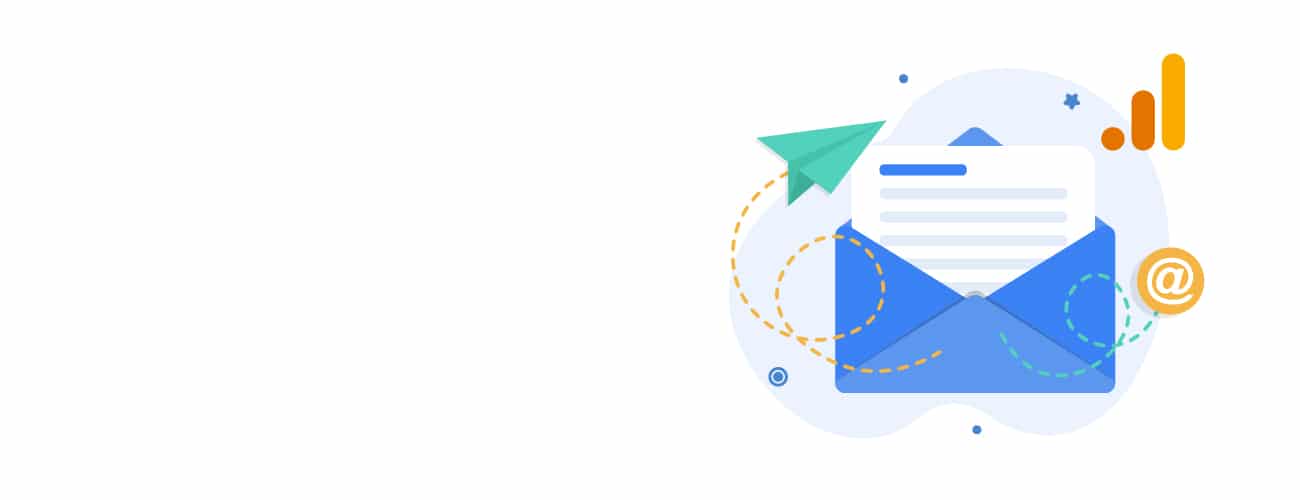
March 9, 2022
7 Google Alerts Every SEO and Search Marketer Should Remember
Search engine optimization (SEO) and search engine marketing (SEM) are challenging undertakings, especially when it comes to keeping track of all the information required to analyze and understand critical business data. Drops or spikes in web traffic have to be researched, and issues with website page load times and other technical errors must be addressed immediately. Thankfully, there are a number of free Google email alerts in both Google Analytics and Google Search Console to help notify you of any changes in the above. Quick notification and action can avoid setbacks in your campaigns. From special alerts to warn about website hacks to notifications about manual penalties, here are 7 email alerts every SEO and search marketer should remember.
Why Are Email Alerts Necessary?
Email notifications provide an early warning against any issues that might threaten your business or the integrity of your website. While the thought of several alerts pinging to your mailbox might seem a bit spammy, these alerts can be filtered to a separate mailbox entirely. Not only that, but the benefits speak for themselves.
For starters, email alerts are easy to see and highlight a single issue. While dashboards are exceptionally helpful, it’s all too easy for them to get cluttered, especially if things are happening rather quickly with your business. On the other hand, emails can be scanned on the go for important information. If something requires immediate attention, this information can be relayed swiftly. Along with being easily accessible, email alerts have the added benefit of being archivable. This helps create a running record of everything currently happening with your website, putting timestamps on important events. Best of all, you can set up a free inbox from Gmail in just a few minutes, using it for years to come or until you run out of space.
Google Analytics Alerts
Google Analytics is one of the most impactful additions to the SEO toolkit. Acting as a blueprint for how users find and interact with a given website, it can help determine the top sources for traffic, examine the performance of marketing campaigns, and even track goal completions, like online purchases.
In essence, Google Analytics is designed to help businesses and enterprises gauge the efficacy of their SEO efforts, making the creation of custom alerts a necessary part of attracting, engaging, and retaining visitor traffic. Thankfully, creating these alerts is relatively simple, with the following steps being the quickest way to get started:
- Log in to your Google Analytics dashboard
- Select “Customization”
- Click “Custom Alerts”
- Select “Manage custom alerts”
- Click “NEW ALERT”
Once you’ve got the hang of the process, it’s time to focus on a few key alerts you’ll want to create for your business. These include:
Traffic Drop Alerts
As the name implies, these alerts warn you of any sudden drops in site traffic. While these drops are natural in most cases, often explained by seasonality, loss of PPC budget, or other common factors, they can also be attributed to stagnant content, the emergence of new competitors, or even a loss of backlinks. As such, getting notified of any declines in traffic is key to maintaining organic visibility. To get started creating your email alert for traffic drops, you’ll need to set up your criteria as follows:
- Under Alert Conditions, set up traffic source to “Google.”
- Set up your trigger – for the sake of simplicity, you can have Google Analytics notify you any time your organic traffic drops below an unusual level.
- Check the box that says “Send me an email when this alert triggers”
Important Note: If you don’t want to modify your loss threshold on the alert as your traffic grows, you can use the “% decreases by more than..” option next to the Alert me when condition, setting your percentage in the “value” box.
Referral and Direct Traffic Spike Alerts
Along with alerts for drops in traffic, Google Analytics is also useful for alerting you when your traffic suddenly spikes, possibly as a result of content assets going viral. For instance, let’s suppose you run a small eCommerce store for fashion. As part of your fashion digital marketing efforts, you write a killer piece about some of the latest trends or a spectacular event. The piece takes off, getting shared across multiple platforms and earning you a spike in site traffic as a result. Naturally, you’re going to want to know about that spike as it happens in real-time, as this will help your efforts to spread that content further or reply to comments about the piece on the fly.
To add to this, let’s suppose the products featured in your article start getting mentioned by social media influencers, leading to a surge of people typing your name into search engines to make a purchase. Naturally, you’re going to want to track that information as well. Thankfully, creating this type of alert is just as easy as the above examples. Additionally, you can exclude Google from the sources of traffic if you want to track viral social traffic. To accomplish this, make sure to do the following:
- Under Alert Conditions, change the source condition to “Does not contain”
- Type “Google” in the value box in this same column
Revenue Drop Alerts
If you’ve already set up Google Analytics for eCommece, then setting up a revenue drop alert is the next logical step. For this particular alert, it’s best to keep traffic from “All Sources,” then choose “Revenue” in the “eCommerce” section of the drop-down menu. Like the traffic loss alert, you can also set a percentage of the loss by changing the “Alert me when” condition to “% decreases more than” and adding your percentage in the value box.
Pay close attention to your slower days, weekends, or months, noting any regularity with revenue declines.
Lower Load Time Alerts
With page speed being an important Google ranking factor, you’ll want to keep a close eye on the data that Google Analytics provides for your page load times. Anything longer than the recommended 3 seconds or less, and your web development team will need to step in to diagnose the cause.
Similar to the revenue drop alert created above, you’ll want to set your alert conditions to “All traffic,” changing the “Alert me when” drop-down to “Avg. Page Load Time (sec)”, your condition to “% decreases by more than”, then placing a number (say 30%) in the value box.
Google Search Console Alerts
As one of the fundamental tools for any SEO checklist, Google Search Console provides an easy way for businesses, marketers, and web developers to check how a website is performing with regard to clicks, impressions, and organic search rankings. Better still, you don’t need to set up custom alerts for GSC-related changes or issues, as these are emailed automatically. You only need to verify your site with Google Search Console first. On top of that, GSC will instantly notify you of three major events. These include:
Malware Alerts
If your website is suddenly hacked or attacked with malware, having immediate knowledge of the attack is crucial to avoiding a potentially damaging reputation crisis or worse, a leak of private data. This makes Google’s malware alerts invaluable. Not only are Google’s alerts fast, but they’re also free. In other words, you have nothing to lose and everything to gain by taking the time to verify your website with GSC.
As a secondary measure, it’s generally a good idea to monitor your website for any changes. This ensures that if any strange or unwelcome code or text is inserted into your pages, you can fix the issue quickly, avoiding your site being added to Google’s “hacked sites” list.
Internal Errors Alerts
As another handy feature of Google Search Console, the platform will automatically alert you if it notices an unusual spike in indexation issues or internal errors. As these errors can prevent your page from appearing in search results, fixing them should be a top priority.
Thankfully, the top errors found will be displayed prominently in the email, with a bright blue “Fix Coverage Issues” button ready for you and your team to get to work.
Manual Penalty Alerts
If a human reviewer at Google has determined that pages on your site aren’t in compliance with their webmaster guidelines, then you could find yourself slapped with a manual action. Given that most manual actions are simply trying to address what Google believes are attempts to manipulate their search index, you’ll want to pay very, very special attention to any alerts from Google Search Console regarding these penalties.
Should you find yourself on the receiving end of a manual action, don’t get too discouraged. Google’s report will tell you precisely what they found and outline the steps required to fix the issue. Once you’re finished reviewing the penalty and going through the necessary steps to correct the problem, you can select “Request Review” in your report. If everything went smoothly, you should be able to recover with a better idea of how to stay within Google’s webmaster guidelines.
The Digital Marketing Experts at VELOX Media Can Help Your Business Navigate Your Google Analytics and Google Search Console Data
In the world of digital marketing, staying ahead of the competition and maintaining organic search rankings can feel pretty overwhelming. With so much data to track and analyze in Google Analytics and Google Search Console, setting up or monitoring a string of alerts is not always the easiest task, especially if you’re a smaller startup trying to do everything in-house.
Should you find yourself in need of some extra assistance with your metrics, the digital marketing experts at VELOX Media can help. As a Google Premier Partner with over 10 years of experience in SEO, PPC, UX, link-building, and more, we have the tools needed to help you track, measure, and optimize your most successful digital marketing campaigns.
Reach out to VELOX Media today to learn how we can help you get the most out of your SEO strategies.