
April 25, 2024
SEO Migration 2024: The Complete Guide
Your website is a crucial part of your business, and you can’t afford to let your SEO or UX slip.
However, every business will likely move domains, rebrand, or make other substantial structural changes at some point, which means an SEO website migration is almost inevitable.
Just as moving to a new home can be an intense process, so can an SEO site migration. But if you plan ahead and work with an experienced team, you can migrate all of your content, links, search rankings, and metadata with minimal disruption.
This guide will give you an overview of the website migration process from an SEO perspective.
While not a fully-exhaustive technical instruction manual, this SEO migration checklist will help you come away with a better understanding:
- What a website migration does
- Why it’s essential for revenue growth, search rankings, and visibility
- The various steps and stages that are critical to success.
What is an SEO site migration?

A website migration is a broad term used to describe significant changes to a website that can affect the site’s search engine visibility.
From an SEO perspective, a website migration can have significant benefits or, if improperly executed, devastating consequences, so it’s not something to undertake on a whim.
Companies choose to migrate their website for a few different reasons. These could include rebranding, switching domains or subdomains, changing platforms, updating content, or adding or removing entire pages.
These changes can significantly impact the way search engines crawl and index the site. If you rush your migration, your site could experience significant disruptions, costing you rankings and traffic. Recovering from this kind of setback often takes months.
That’s why you need a rock-solid plan before you begin. Approach the project like you would any large-scale endeavor in stages, with every step mapped out on a timeline.
Types of Website Migrations
First, it’s important to understand which type of site migration is right for your unique situation.
There are plenty of options, and occasionally, circumstances call for a hybrid approach that involves performing multiple types of site migrations simultaneously.
Here are the most common types of site migrations, sorted into the two categories used by Google, with examples of each:
Site Moves Involving URL Changes
- Domain Name
- Common in rebranding, when your site needs to reflect a new business name
- Subdomain or Subfolders
- Moving a ccTLD into subdomains or subfolders
- Top-Level Domain
- When limiting your site to a particular country; alternatively, launching internationally
- Protocol
- Moving from HTTP to HTTPS
- Site Structure
- Changing your site’s layout or architecture which typically impacts URL structure and internal linking
Site Moves That Do Not Involve URL Changes
- Changing Platforms
- Switching to a new CMS, such as moving from WordPress to Shopify; often involving URL or design changes due to different technical requirements between platforms
- Big Content Shifts
- This could involve consolidating or rewriting content and can weigh heavily on site visibility
- Mobile Optimizations
- Such as replacing a mobile site with an app, PWA, or AMP
- Site Redesigns
- Perhaps the broadest type of migration, which could cover anything from major code and copy changes to minor UX tweaks
Once you know what you’re trying to do to your site and which type of migration(s) you want to pursue, it’s time to look at how you’ll go about this monumental task.
Follow a Phased Approach
Although an SEO migration is a considerable undertaking, breaking the process up into clear stages will make it seem less daunting and help you stay organized. Be sure to cover all your bases, and don’t miss a step.
While every migration will be different, these are the typical stages most companies follow in their project.
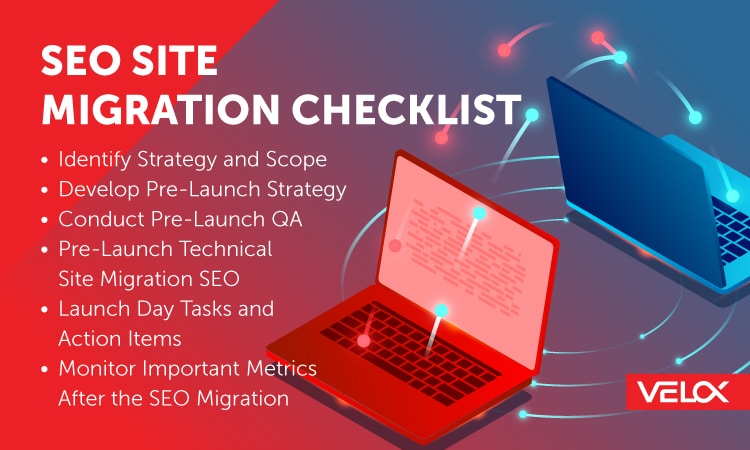
Steps of an SEO Website Migration
- Identify Strategy and Scope
- Develop Pre-Launch Strategy
- Conduct Pre-Launch QA
- Pre-Launch Technical Site Migration SEO
- Launch Day Tasks and Action Items
- Monitor Important Metrics After the SEO Migration
Identify Strategy and Scope
- Consider Opportunities and Risks
- Set Clear Objectives and Goals
- Prepare Your Plan
Before you do anything, you need to fully understand the purpose and scope of your SEO site migration.
During the Strategy and Scope phase, you’ll put the project in perspective and evaluate where your primary focus should be and any issues or opportunities you should address during the move.
Consider Opportunities and Risks
Because website migrations are complex and feature many different variables and moving parts, there’s a lot that can potentially go wrong. If you fail to proactively address these risks, you’ll inevitably encounter them without a plan to mitigate them.
From lost traffic to a drop in rankings or revenue, the list of potential hazards is virtually endless.
This goes to show that SEO is anything but dead. As a matter of fact, in the wake of Google’s Helpful Content Update and Chrome’s cookie-less future, SEO is more important than ever.
Because a site migration is complex, you have a chance to address other site issues—including SEO detractors—that you’ve put off for far too long.
More often than not, companies find an SEO site migration to be the perfect opportunity to fix legacy issues. This work could involve updating URL structures, correcting old redirects, consolidating subdomains, and more.
Set Clear Objectives and Goals
Along with opportunities and risks associated with the project, you need to determine the goals of your migration. What do you hope to accomplish? What would a successful website migration look like, and how will it help your business?
Communicate your goals and objectives with all relevant stakeholders so everyone is on the same page.
Prepare Your Plan
Before you can begin development, you need a plan detailing the entire scope of the project.
List every phase of the project with dedicated tasks assigned to their respective owners (SEO Consultant, UX Consultant, Web Developer, Content Editor, etc.) along with clear due dates to keep the project moving forward without missing any crucial steps.
TIP: To minimize the business impacts of traffic fluctuations, avoid launching a new site just before or during a peak period of business.
Develop Your Pre-Launch Strategy
- Review Best Practices for Site Migration SEO
- Identify Priority Page
- Identify Your Current Rankings
- Review the Staging Environment
With the big picture of your migration in perspective, it’s time to strategize so the project hits your goals and meets your projected timeline.
The pre-launch phases are the most important because they can impact how well your site performs post-launch, so take your time and ensure you hit all of these points.
Review Best Practices for Site Migration SEO
The ROI of SEO and ranking in Google search is substantial. When SEO is done right, it can deliver exponential growth that endures far longer than any PPC campaign ever could.
Audit your site and check for any existing or potential SEO or UX issues at this early stage. You can’t fix what you aren’t aware of, so make sure to check and double-check the content on your site—including images—and any proposed changes to the copy or design.
Compile and provide all of these SEO changes and requirements into an SEO Specification Document for your web developers. To speed up the process and avoid any mistakes, write this document with actions in mind.
You want it to be easy for your devs to understand and implement these actions, so be thorough and clear in your directions and action items.
Identify Priority Pages
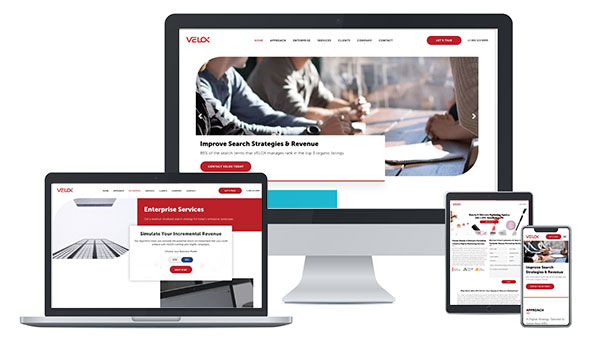
Your priority pages—the pages that drive the most traffic to the current site, have the most links, or convert the best—are critical to the success of your SEO migration. If you forget to transfer these pages or do it incorrectly, you could negatively affect your site’s search rankings.
You can check within your Google Analytics 4 property or Google Search Console to identify your priority pages based on the following:
- Organic Visits in the last 12 months
- Revenue
- Conversions
- Conversion Rate from the previous 12 months
- Clicks during the last 90 days
- Top linked pages
Identify which pages have the highest values in these categories and ensure they exist on the new site. If your URL structure is changing, you will need to place a 301 redirect to prevent major indexing issues once you migrate your site.
Identify Your Current Rankings
To determine whether your migration was successful, you’ll need to compile a pre-migration ranking report of your legacy pages so you can accurately compare pre- and post-migration rankings.
In addition, your pre-migration rankings report will help you diagnose any problem areas of the current site along with any underperforming pages that need special attention during the website migration SEO process.
Review the Staging Environment
Before you make the new site available in a staging environment, ensure that search engines cannot index it.
To do this, you can make the site only available for specific IP addresses, protect staging area access with a password, or edit the robots.txt file to prevent search engines from crawling the new site.
Conduct Pre-Launch QA
- Review All Pages & Templates
- Align Your Content with Your SEO Migration Goals
- Review Internal Link Structure
- Test and Test Again
Once the new site is finished in the staging environment, you can move forward with pre-launch quality assurance and testing. This is where you’ll uncover potential issues or new opportunities worth addressing before the launch phase.
Review All Pages & Templates
Using a crawling tool, go through the entire new site to map and list all pages and templates.
Pay special attention to any duplicate pages or URLs and ensure they don’t transfer over, as this can hurt SEO for the new site.
Additionally, identify any orphan pages—pages that no other pages on your site link to—and make sure to link to them during the migration process.
Align Your Content with Your SEO Migration Goals
At this stage, you’ll want to ensure your website content is aligned with your SEO site migration strategy. Consider the keywords you’re ranking for along with the keywords you’re working towards ranking—what can you do to improve?
Consider the pages with the highest SEO value and make sure to include them in the migration. If you’re adding new pages or editing the content on a page, refer to the latest SEO best practices and make sure that you’re optimizing these pages accordingly.
Because search engine crawlers look at your images as well as your copy, your review should go beyond the text on each page.
To optimize website images for search, you need to check that the file name alt text includes keywords and accurately describes the image.
Review Internal Link Structure
As you’re mapping out the pages on your site, you’ll want to review any and all internal links so you can map and transfer them during the migration.
Check for any broken links or 404 redirects and either remove or replace them during the migration. Keep in mind that while a website crawler can typically locate most pages, it may not find all of them, especially orphan pages without internal links.
Check your internal records and databases for complete lists of website pages, then look at your Google Analytics to see if any of your pages are missing from the crawl.
This is also an ideal opportunity to add breadcrumbs to your site. By using breadcrumbs, you can minimize click depth, which helps users and crawlers alike better navigate your site.
Test and Test Again
This is a good time to test your site’s functionality and UX. Check how the CSS responds to different devices and see if there are any issues. For testing, it’s best practice to view your new site in different browsers on different devices to cover all types of users.
At this stage, it’s also a great time to test validation errors or when and how your site breaks to ensure your new site delivers a high-quality UX.
Pre-Launch Technical Site Migration SEO
Now that you’ve reviewed and optimized your content for SEO, it’s time to dive into the technical details of your site to make it more SEO-friendly as well.
Before launch, check, establish, and optimize the following:
- Crawl Times: The more time Google’s crawlers spend on your site, the better. You need to ensure you direct crawlers to the right pages and have limited errors on your legacy site.
- Search Accessibility Testing: Consider how accessibility tools like screen readers interact with the content on your site. Optimize your alt text and metadata to ensure it clearly describes your content.
- Review JS Crawling: Every page template of the new site must be tested so Google can crawl any content requiring JavaScript parsing. Also, check if any external resources are blocked from crawling.
- Check Mobile Crawling and Responsiveness: Due to Google’s mobile-first indexing and its preference for mobile responsive sites, your new site should run flawlessly for mobile because search engine crawlers will verify. Optimize your new site so your rankings aren’t hurt.
- Structured Data: Using Google’s Structured Data Testing tool, test every page template for errors in the structured data markup. Because the tool only reports existing errors rather than omissions, check each page template to verify it includes the correct structured data markup for the content type.
- Pagination: If your site uses pagination, you’ll want to optimize it to improve crawl speed. A few options include removing paginated content from the index, adding a view-all page, or implementing the rel=”prev”/ “next” chain to sequence pages.
- Custom 404 Page Creation: In the event you migrate a link that no longer exists on the new site, a custom 404 page allows users and search engines to continue navigating the site even if the page no longer exists.
- XML Sitemap Creation & Testing: You’ll need two sitemaps—one with all of the new site’s indexable pages and another with the old site’s pages. Your new sitemap lets Google know about the new site’s indexable pages, while the old site’s sitemap will help Google map the redirects between the different sites. Test the XML sitemaps for validation and UTF-8 encoding, then make sure they have fewer than 50,000 rows and a file size below 50MBs.
- Sitemap HTML: Your HTML sitemap should contain the URLs on your site that aren’t directly linked from your site’s main navigation and will help boost your page discovery and indexing efforts. Keep in mind that you shouldn’t include too many URLs in this sitemap, and if your site has thousands of URLs, you should build a segmented HTML sitemap.
- Internationalization Testing (If Applicable): If your company operates internationally, make sure your new site is accessible to other countries as well as optimized in the local language.
- Test Site Speed: People are impatient, and your site speed significantly affects your bounce rate. Site speed can also affect how often Google and other search engines crawl your site, so make sure to test and optimize loading times.
Launch Day Tasks and Action Items

- Transfer All Metadata
- Implement Redirect Pages
- Check Your Robots.txt File
- Review Canonical Tags & Link Structure
- Check Server Response (Key Pages)
The day is finally here, and it’s time to load the digital moving van and launch your new online home.
The best time to launch your new site is during off-peak hours, when traffic is typically at its lowest. You should never launch during peak traffic hours, as fluctuations during these critical times can hurt your revenue.
On launch day, it’s all hands on deck. Keep in mind that this process could take several hours depending on the size of your website, the number of pages, or the scope of the project.
Launch day activities include migrating your metadata, mapping out redirects, and creating and testing multiple site functions. It’s vital to ensure that Google and other search engines interact with your new website correctly and efficiently.
Transfer All Metadata
Metadata for pages, content, and media is crucial for your site migration SEO, and if you haven’t transferred it from the old to the new site correctly, you’ll notice traffic and ranking problems.
You should have optimized your metadata in the pre-launch phases, so all you need to do is transfer the data from the old to the new site.
To double-check, look at the following on the new site:
- Page Titles
- Meta Descriptions
- Headings
- Media Alt Tags
In addition, if you have any user-generated content, such as reviews or testimonials, don’t forget to include them in the transfer.
Implement Redirect Pages
Your redirects are crucial to site performance and user experience as they help both users and search engine crawlers find pages you’ve removed, renamed, or relocated.
Without redirects, search engines will take longer to index the site’s new URLs—if they can index them at all—and they won’t be able to understand how the old site’s pages associate with the new site’s pages.
Without correctly implementing redirects, users will hit 404 pages and irrelevant pages, increasing your bounce rate and hurting conversions. You could also lose ranking signals passed over from the old website, causing a drop in organic search visibility.
Here are the redirect types you must cover:
- 301 Redirect Creation (Permanent Redirects): When the URL for a page on the new site is different from its URL on the old site, use a 301 redirect. This will tell search engines to index the new URL and send ranking signals from the old URL to the latest version of the page. This redirect is commonly used when switching from HTTP to HTTPS, moving to another domain or subdomain, or if you’ve restructured parts or the entire site.
- Acknowledge Long Redirect Chains: When one URL directs to another URL, and then that URL directs to another, it creates a redirect chain. Redirect chains can have adverse effects on your site’s authority, with estimated losses of up to 10% for every redirect. Redirect chains also affect site load speed and can increase your bounce rates. Use a tool to map out these long redirect chains, then find ways to shorten them.
- Acknowledge Internal Redirects: Internal links pointing to redirected URLs can hurt your SEO. Fix this by downloading a list of your internal links from Google Search Console, then crawl them to find the 301 redirects and then have your development team update them during the migration.
- www vs. non-www URL requests: Ensure you have 301 redirects in place for www URLs and their non-www equivalent. For example, “veloxmedia.com/blog/” should redirect to “www.veloxmedia.com/blog/.”
- Lowercase vs. UPPERCASE URL requests: Having two URLs for the same page—one being lowercase and the other uppercase—is bad for SEO since Google classifies it as duplicate content. If you have two URLs for the same page, set up a redirect from the uppercase to the lowercase URL to maximize your ranking potential.
- Requests for Legacy Mobile Sites: If you utilized a wrapper for the mobile version of your legacy site, before you launch, you need to make sure that you’re redirecting all mobile traffic to the new, modern, responsive site.
Check Your Robots.txt File
The new site’s robots.txt file should have been prepared in the staging environment where you can test it for errors or any omissions that can cause search engine crawl issues.
If you used the Disallow: / directive to prevent search engines from crawling the staging environment, remove it during the migration.
Make sure that the new site’s robots.txt file:
- Doesn’t block search engines from indexing pages you want to be indexed
- References your new XML sitemap(s) instead of the old one(s)
- Doesn’t block CSS or JavaScript resources
Also, make sure that you preserve and review a copy of the legacy site’s robots.txt file if you need to carry it over.
Review Canonical Tags & Link Structure
Your canonical tags will tell search engines which version of a page is preferred, and those pages will be crawled and displayed in search results.
For example, a collection page that is paginated would need pages 2 and beyond canonicalized to the first page. During this stage, review your site’s canonical tags to make sure that you’ve tagged the right pages.
Check Server Response (Key Pages)
Server Responses on your key pages will tell you how your server is serving content to users. You can determine if your key pages are running smoothly or if there are any issues based on the server response type.
While crawling your site and checking canonical tags, you want to ensure they return the right server response. As you crawl, you’re looking for a 200 server response. If you don’t get the 200 response, work to update them and eliminate 3xx, 4xx, and 5xx server responses.
You’ve Launched! What to Do After the SEO Migration

- Check Google Search Console
- Monitor Website Migration SEO Performance
- Compare Pre- and Post-Migration Performance in GA4
Pat yourself on the back—the hard parts of the migration are over.
After the new site is live, it’s time to monitor key metrics to ensure your new site is performing well.
Proactively monitoring your new site’s performance will allow you to resolve any issues quickly before they have a chance to hurt your organic search performance.
If you’ve followed every step to a tee thus far, you shouldn’t have any major emergencies to deal with, but it’s still necessary to check and monitor your site.
Check Google Search Console
After the site is live, open Google Search Console and upload an updated sitemap. After uploading the new sitemap, you can monitor the following:
- Indexing
- Crawl Stats
- Google Crawl Frequency
- “Not Found URLs” setup redirects
- Recommended improvements
If you see any abnormalities or issues, contact the development team and fix them as early as possible before your rankings suffer.
Monitor Website Migration SEO Performance
Immediately after launch and into the future, you’ll need to continue monitoring the performance of your new site from an SEO perspective—after all, improving your site’s SEO value was likely a primary goal of the migration.
Keep in mind you’ll typically see fluctuations in many areas right after the migration unless you work with an experienced team or have done an SEO migration before.
However, to ensure your migration was successful, continue monitoring the following metrics every few days post-migration. If you see significant drops or don’t see any improvement after a short period, then you need to identify and address the issue.
Here’s what you should monitor:
- Branded and Non-Branded Terms in SERPs
- Bounce Rate
- Conversion Rate
- Revenue
Compare Pre- and Post-Migration Performance in GA4

Finally, compare the new site’s performance to your old site to see if the migration was successful.
Using data from Google Analytics 4 and the Google Search Console, compare the following with the same data from your old site pre-migration:
- Indexed Pages
- XML Sitemap
- Organic Page Visits (>2)
- ‘Not Found’ Pages
- Site Speed & Optimization
Continue to monitor this data and compare it to the launch data over the next 3 to 9 months.
Generally, you’ll see improvement after the fluctuation period but continue to check for any performance issues that can impact your SEO and user experience.
Using the latest metrics solution is vital to capturing accurate data and gleaning practical insights you can use to make the most of your site.
Ideally, you’d start collecting data in a new GA4 property on your legacy site for at least a month before your site migration.
VELOX Media Can Help with Your 2024 Site Migration
Although an SEO site migration isn’t a simple process, each step is vital to ensure your site remains stable and doesn’t lose visibility or lose rankings.
You need to account for the vital elements of SEO as you migrate websites to avoid vanishing from SERPs, and wasting years of hard work.
However, when you plan ahead and work with the experienced team of SEO professionals at VELOX Media, your migration can go off without a hitch. You can even come out ahead on rankings and site performance soon after launch.
Contact VELOX today to see how we can leverage our expertise into a customized strategy that will help you smash your KPIs and enjoy exponential digital growth.
Editor’s Note: This post was originally published in May 2019 and was updated for accuracy and comprehensiveness in April 2024.