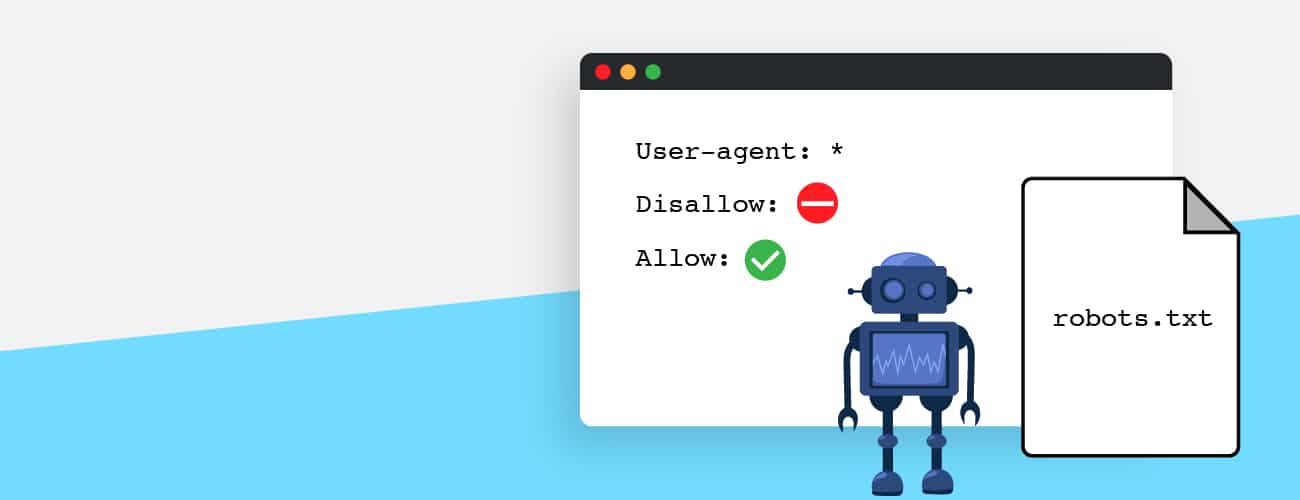
August 19, 2021
The Robots.txt Guide and Its Effects on SEO
Everyone loves a good “life hack,” and every business welcomes the chance to make their processes easier and more seamless. When it comes to your business’s website, did you know that you can actually control how search engines crawl and index your site, down to individual pages? It’s an SEO trick known as the robots.txt file, and in this article, we’ll discuss what it is, why it matters, and how you can make use of it to improve your website’s rankings in SERPs.
What is a robots.txt file?
Back when the internet was fairly new, developers came up with a way to crawl and index new pages on the web. They called this method a “robot” or “spider,” and these files would occasionally wander onto sites that weren’t intended to be crawled or indexed, such as sites undergoing maintenance. Thus, the creator of the world’s first search engine came up with a solution known as the “robots exclusion protocol.”
As the implementation of this protocol, a robots.txt file outlines the instructions that every search crawler must follow, including Google bots, essentially telling search engines where they can or can’t go (crawl) on your website. Because a big part of SEO involves sending the right signals to search engines, a robots.txt file can be used to not only prevent search engines from crawling specific parts of your website (like those under development), but also to provide helpful tips on how those search engines should crawl it. In other words, it’s an easy way to boost SEO.
Why is a robots.txt file important?
As mentioned above, a robots.txt file is important because it gives search engines the rules of engagement regarding your website. To paint an example, let’s say a search engine is about to visit and crawl your website. Before it visits the target page, it checks the robots.txt file for any specific instructions.
What does a robots.txt file look like?
When it comes to robots.txt files, there’s no set template or one-size-fits-all approach. Every website’s robots.txt file will be different, with Nike’s looking different from Reebok’s, Maybelline’s looking different from L’Oréal’s, and so on. To give an example, here’s what a basic robots.txt file looks like at a glance:
User-agent: *
Disallow: /wp-admin/
Sitemap: https://www.veloxmedia.com/sitemap.xml
Likewise, here’s a breakdown of what those lines (directives) mean to a search crawler.
User-agent *: The User-agent directive refers to the specific crawl bot that the robots.txt file is speaking to. When it comes to VELOX Media’s robot.txt file, the asterisk after “User-agent” tells us that the code is speaking to all web robots that visit VELOX’s site. Should VELOX wish to specify specific crawl bots, that asterisk might be replaced with any of the following:
Googlebot
Googlebot-Image (images)
Googlebot-News (news)
Googlebot-Video (video)
Bingbot
MSNBot-Media (images and video)
An extended look at other Google search crawlers can also provide valuable insights on how to specify them in your robots.txt file.
Disallow: As the most common directive within a robots.txt file, the Disallow command tells crawl bots not to access the pages or set of pages that follow the command. In the case of the above robots.txt file, this means that bots are prohibited from crawling the /wp-admin/ directory.
Sitemap: Acting as a roadmap for your website, an XML sitemap helps lead Google to your website’s most important pages quickly, making it one of the most important parts of your overall website strategy. By including it in your robots.txt file, you help Google to crawl your most important pages that much more efficiently.
What are the best practices for creating a robots.txt file?
Along with general practices in creating your robots.txt file, there are a number of best practices when it comes to optimizing it for Google and other search engines. These include the following:
- Ensure your most important pages are crawlable. These might include industry-specific landing pages if you’re involved in digital marketing, such as for the beauty and skincare industry, case studies for past and present clients, or other pages designed to convert. Likewise, make sure to block content that wouldn’t provide any real value if searched.
- Account for some search engines having multiple User-agents, such as Google having Googlebot for organic search, Google-Image for images, and so on.
- Your robots.txt file name is case-sensitive. Ensure yours is spelled and punctuated correctly with no variations (aka no Robots.txt, robots.TXT, etc.).
- Double-check the capitalization of directory, subdirectory, and file names.
- Don’t attempt to use the robots.txt file to hide private user information from appearing in SERP results, as it will still be visible.
- Make sure not to block your site’s Javascript and CSS files.
- Be sure to place your robots.txt file in your website’s root directory.
- Add your sitemap’s location to your robots.txt file.
How can I test and optimize my website’s robots.txt file?
When it comes to testing your robots.txt file, the process is pretty straightforward, with Google providing a handy tool and support page to speed that process along. You’ll be able to check whether your site is being crawled the way you want it to, improving your site’s SEO and user experience along the way.
Need Help Setting Up Your Robots.txt File? Contact the Digital Marketing Experts at VELOX Today!
Should you have any additional questions about your site’s robots.txt file or how to optimize it for SERPs, we’d love to help! As an award-winning ROI-focused digital marketing agency and Google Premier Partner, we’ve worked with a variety of clients and industries worldwide, helping them to increase and optimize their digital strategies, web traffic, and organic rankings year over year.
Contact VELOX Media to learn more about how we can help you optimize your website strategy today.